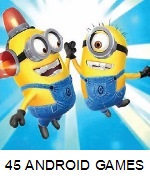Samsung was once heralded as the premier Android manufacturer. The Korean giant's saturation of the market would lead to record profi ts every year, but the past 12 months have been a very different affair. A combination of Sony, LG and Huawei are all making ground on Samsung’s market share, while Samsung's own middle-of-the-road releases have seen profits plummet 20 per cent in a year.
To regain its title as the master of Android manufacturing, Samsung has had to strike back with a range of incredible new devices. In this feature you’ll fi nd all you need to know about the devices that Samsung hope will turn its dwindling fortunes around. There’s a hands-on with the Galaxy Note 4 and the curved-screen Note Edge, as well as a look at Samsung’s foray into virtual reality with the Gear VR and its new smartwatch, the Gear S. You’ll also fi nd reviews of Samsung’s full-metal flagship phone, the Galaxy Alpha, and a new iPad-slaying tablet, the Galaxy Tab S 10.5.
Samsung Galaxy Gear S
Sixth time lucky as Samsung launches its best smartwatch yet
You can’t accuse Samsung of not trying when it comes to finding a smartwatch that consumers want. For the most part, its previous attempts have been notably flawed, but the Gear S shows that Samsung is on the right path. The first thing you’ll notice about the Gear S is the curved screen that helps wrap the entire unit around your wrist. It also runs Tizen, Samsung’s own attempt at an operating system, but takes much of its inspiration from Android.
The Tizen OS has enabled Samsung to put an entire phone display on your wrist, and the nano-SIM options mean you can take calls and respond to emails. Users will have access to a wide selection of apps and the Gear S makes it easier than ever to connect with your Samsung smartphone. The aim with the Gear S is to keep your Samsung devices connected, and although it’ll likely struggle against the Moto 360 and LG G Watch R to sell in its millions, the Gear S will undoubtedly be popular with the hardcore Samsung fans out there.
Bespoke screen
The screen of the Gear S can be customised with up to five widgets being placed on it as well. There’s also a bunch of wallpapers and watch faces to change until they find one that suits them
Make calls
Thanks to the nano-SIM card, users can make calls directly through the Gear S. It also enables users to reply to their emails in full on it as well
Gear S specifications
» Operating system........Tizen OS
» Processor ...........................1GHz dual-core
» Memory ................................512MB RAM, 4GB storage
» Dimensions ......................39.8 x 58.3 x 12.5mm
» Display size .......................Two-inch
» Resolution ..........................360 x 480
» Expansion slot ................N/A
» Battery...................................300mAh
Samsung Gear VR
A mobile Oculus Rift for the masses
The Gear VR is a vision into the future of
technology as a whole. Produced in
partnership with virtual reality kings, Oculus,
Samsung has managed to launch its own virtual
reality headset, but with a twist. Rather than a
standalone device, the Gear VR will require a Galaxy
Note 4 to be slipped into a slim pocket in front of the
headset’s dual-lenses to work.
Using the Note 4's 5.7-inch Quad HD Super
AMOLED screen and the Oculus binocular design,
the Gear conjures a believable virtual reality, ideal
for gaming. Head and arm movements are
recognised for in-game controls, though there are
buttons on the right-hand side of the headset to
control basic navigation.
There is also a slier for
adjusting focus. The Gear VR is the fi rst device of its
kind to go on sale – Oculus itself has only launched
a developer model. Time will tell if it proves to be a
must-have gadget or just a gimmick, but with
exclusive games in the work from the makers of
Monument Valley and The Room this is one to watch.
Through a lens
The Note 4 slips into the front
of the Gear VR’s dual-lenses
to provide the 3D effect for
the users. You’ll also have
access to the Note’s
rear-facing camera if you want
to see the world around you
while wearing the Gear VR
Gear VR specifications
» Dimensions .......198 x 116 x 90mm
» Display....................Optical lens with 96 degrees Field of View
» Sensor......................Accelerator, Gyrometer, Magnetic, Proximity
» Connections .....micro USB to Note 4
Samsung Galaxy Note 4 & Edge
Samsung surprised with not one, but two new Note devices at IFA
IFA, the consumer electronics show in Berlin, Germany, has become the traditional platform for Samsung to announce new Galaxy Note devices. This year was no different, except that they announced not one, but two models. The internals on each are effectively the same, and as you’d expect, tick every box, also including the new metal-edged premium design that's also on the Galaxy Alpha. The back remains a faux leather affair, but this time the stitching has been removed, a nod to consumer feedback after the Note 3 no doubt.
In the hand and in use, the Note devices feel as you’d expect for the latest example of the breed. They are big, although at 5.7 inches Samsung has resisted the temptation to grow the screens still further this generation, opting to boost the resolution instead. The Note series devices have never focused on one-handed use, something that is accentuated by the inclusion of the S-Pen stylus, which turns the phone into a genuine top-class productivity tool.
What typically happens is that S-series devices get a reveal at Mobile World Congress with features that then appear in the Note around six months later, and we can see that this year too. As well as a 16-megapixel camera, the Note gains the heart-rate monitor that seems to be on all Samsung products now (although it’s less of a monitor and more of a one-shot reader) and the Fingerprint reader. A powerful advantage that Samsung holds over its rivals is that many of the components used in its devices are produced in-house. Although the Note 4 will be powered by the Snapdragon 805 in the UK,
S Pen
Samsung's S Pen has also changed considerably in the past year. It's now more precise than ever and users can save text and images to their clipboard with it
Stable images
The Note's new 16-MP camera now includes Smart OIS, which will help add some stability to images. The front camera has also been improved to handle dimly lit conditions
Exynos 5433 based variants will be available in other markets and, of course, Samsung also make its own S-AMOLED screens. Samsung's display team have been experimenting with curved and bendable screens for some time and the former makes its debut in the new Galaxy Note Edge.
Simply, the Galaxy Note Edge is what a Galaxy Note 4 would look like if the screen curved over the right of the device instead of stopping at the bezel. Rather than 1440 x 2560 of real estate as found on the Note 4, the Note Edge offers a 1600 x 2560 resolution, providing an extra 160 pixels that are curved over the edge.
This is used as a launcher bar on the device, or as an alarm clock and status display when the phone is off – it’s a very neat touch and if developers really take advantage of the novel design courtesy of Samsung’s API (which it has already made available), then it could be fantastic
There are however compromises if you choose the Note Edge over the Note 4. Firstly, it’s around 4mm wider, although it is slightly shorter and thinner. This, coupled with the screen, makes it more uncomfortable to hold.
The Edge’s battery is a 3000mAh item, giving away 220mAh in capacity to its conventional sibling. For the kind of customers that use Note devices, this could be important. The design of the device is really geared towards right-handed customers and although the phone can be held upside down if you are left-handed, that would leave the home button above the screen and it would look, well, wrong.
Finally, the power button, which is traditionally on the right on Samsung devices, has been relocated to the top, which is quite a stretch. One thing Edge buyers apparently shouldn’t worry about is durability – Samsung assured us that the Gorilla Glass 3 coated screen is just as strong as the non-curved model
Fast charging
As well as the new Ultra Power Saving mode, the Note Edge can now be fully charged in under an hour. Normally this takes a couple of hours to complete Customise The curved portion of the Note Edge's screen can be customised to display a wide range of notifications, or even used to display a picture taken on the device Price £550-£600
Technical specs
» Operating system ..............Android 4.4 KitKat with TouchWiz
» Processor .................................. Qualcomm Snapdragon 805
» Battery .........................................3220mAh / 3000mAh
» Memory .......................................3GB RAM, 32GB storage
» Dimensions .............................. 153.5 x 78.6 x 8.5mm/ 151.3 x 82.4 x 8.3mm
» Weight ..........................................176g / 174g
» Display size ..............................5.7-inch / 5.6-inch
» Display resolution ..............1440 x 2560 / 1600 x 2560
» Expansion slot .......................micro SD, up to 128GB
Samsung Galaxy Alpha
With the Galaxy Alpha, Samsung has taken a new approach to premium design – but does it pay off?
Device manufacturers have long been telling us that there isn’t any room in its Android ranges for small phones that are truly flagship, premium devices. Sony was really the first to give it a try with its Z1 Compact and now here we have Samsung, well known for its ‘build everything’ approach, stepping into the ring. But hang on just a minute… a small device? This is a 4.7-inch device isn’t it? Well yes… well spotted, but we're afraid this is what it has come to. As flagships creep well past fi ve inches (even the new iPhone 6 is 4.7 inches), this is today’s reality. Make no mistake though, this actually is a cute little thing – at an incredible 6.7mm thick and 115g in weight, you’ll fi nd it hard to believe that the screen is actually as big as they say.
Two things in particular mark the Alpha out as a Samsung premium range product. Firstly, gone are the plastic edges of old – the phone has a proper, chamfered metal edge. Yes, the back is still thin plastic and the dimpled pattern on the front looks rather low rent, but the edging, also seen on the new Note 4, makes a massive difference to the feel of the device. Secondly, we have the price. At an eye-watering £579.95 off contract, the Alpha is second only to the Note range in cost. Ouch.
Delve inside that smart new case and you do get a lot for your money, including an innovative new Exynos chip built on a 20nm processor for performance gains and power saving, 2GB RAM, 32GB ROM, more connectivity than you can shake a stick at (including Cat 6 LTE support) and a brand-new 12-megapixel camera. Of course, all the usual Samsung gimmicks are present – fi ngerprint reader, heart rate reader and S-everything. Surprisingly, the 4.7-inch screen isn’t a Full HD unit, but instead is a 720p S-AMOLED panel. Despite its pentile matrix layout, it is a very nice screen and it’s pretty unlikely that you’ll be left feeling short changed in use.
With its diminutive dimensions, handling the Galaxy Alpha is a joy. It’s thin, light and you can slip it into your pocket and barely know it’s there… you’ll quickly fi nd yourself wishing that all phones were made this way. We’ve long suspected that 4.7 inches is the sweet spot for manageable screen sizes and the Alpha does nothing to dissuade us from that assumption. When you power it on and navigate your way through the minefi eld of the blip-blop Samsung setup, general use of the device is just as good. Everything zips along nicely with the impressive new processor under the hood and the device never feels like it’s struggling or getting warm.
The new 12-megapixel camera in the phone reminds us a lot of the camera in the Galaxy S5 – it’s brilliant in good light, likely one of the best phone cameras on the market today. Where it does differ from its sibling however is when conditions become less favourable – on a gloomy day, in a darkened room… it performs better, within the constraints of it still being a tiny phone camera of course! The camera application itself is easy to use and image capture is incredibly fast.
What might put you off the Galaxy Alpha is its software. TouchWiz doesn’t stop you doing what you need to do, and as with most Android devices you can limit your exposure to it, but there’s little evidence of Samsung really improving the experience with subsequent generations of phones. It’s still jarring in places, unfathomably complex in others and overall more opposed to the default Android experience than complementing it.
Sharp shooter
The primary camera on the Galaxy Alpha has an unusual resolution of 12 megapixels with a single colour flash and is accompanied by a forward-facing two-megapixel camera, skipping the high-quality selfie trend. Video can be recorded at up to 2160p resolution
Premium feel
The Galaxy Alpha is thin, light and feels great in your hand. In a world of ever-growing flagships, it feels almost small, despite its 4.7-inch screen, and it makes a Galaxy S5 feel distinctively portly
New chips
The commonly used Qualcomm Snapdragon chips we normally see in high-end Galaxy devices have been eschewed in favour of Samsung’s own Exynos 5 Octa 5430 processor with quad 1.8GHz A15 and quad 1.3GHz A7 cores, seen here for the fi rst time
Design compromise
Samsung might be the king of plastic, but the Galaxy Alpha has a metal edge, as also seen on the new Galaxy Note 4. It’s a positive fi rst step to premium materials, but only a fi rst step…
No SD card
The Galaxy Alpha has 32GB of storage built in, which is particularly useful as, unusually for a Galaxy device, there is no micro SD expansion. It’s also the first Samsung to use a nano -sized SIM card
Fingerprint sensor
The Galaxy Alpha home button doubles as a fingerprint sensor and is ‘PayPal certified’ for quick log in to the PayPal app. Unfortunately, as with other Galaxy devices, it doesn’t work that well, providing more frustration than convenience
Battery life
The Alpha’s 1860mAh battery will last longer than you might expect, but longevity falls short of other flagships
technical specs
» Operating system ..............Android 4.4.4 KitKat
» Processor .................................. Samsung Exynos 5 Octa 5430
» Memory .......................................2GB RAM, 32GB storage
» Dimensions ..............................132.4 x 65.5 x 6.7mm
» Weight ..........................................115g
» Display size ..............................4.7-inch
» Display resolution ..............1280 x 720 pixels
» Expansion slot .......................n/a
Performance
Fast! Finally Exynos comes of age – Samsung’s chips can now genuinely compete with the very best from Qualcomm
Design
Only Samsung could slap a metal rim on its existing design and call it premium. But, it feels good
Features
The lack of a micro SD slot is a worthy trade-off for size, the 720p screen is surprising though
Value for money
A near-£600 phone is rarely value for money in the market, but the Alpha seems particularly expensive to us
Verdict
Samsung is on the right track – it’s a great device, but it isn't enough to reclaim its king of Android crown
Samsung Galaxy Tab S 10.5
Samsung takes straight aim at Apple's iPad Air. Can it finally provide a real ten-inch flag bearer for Android?
Samsung makes two models of its new Galaxy Tab S, and here we are looking at the larger of the pair. The name of this tablet will tell you that it has a 10.5-inch screen. The smaller version has an 8.4-inch screen. What the name won’t tell you is how thin the Galaxy Tab S is. Just 6.6mm. One of the most popular tablets around, the iPad Air, is 7.5mm thick. Look further afield and tablets tend to be more than 8mm thick. This thinness has a real effect on usability. It seems like almost nothing to hold.
And that’s a feeling augmented by the light weight of 465g (the iPad Air weighs slightly more at 469g for the non-SIM toting model). Samsung doesn’t always get design right and here there are a couple of problems. The back has a stippled finish which looks okay, but the colour on our white version was most peculiar. It’s supposed to be creamy white, but to us it looks like that kind of plastic you’ve left in the sun for too long that has gone off colour. Worse, all round the rim is a strip of gold plastic that just looks naff.
The short edge screen bezel is very thin. This helps keep the overall size of the Galaxy Tab S down, but it does mean you risk tapping the screen when you work in widescreen mode. The physical home button that sits along one of the long edges of the Galaxy Tab S has a built-in fingerprint scanner. Samsung has borrowed the operation from its flagship handset, the Galaxy S5.
You may or may not want to use it; either way you’d never know it was actually there. The screen is a stunner. 2,560 x 1,600 pixels based around the AMOLED display technology simply shout out at you to be looked at. The colours are sharp and clear – a key feature of AMOLED is how totally vibrant all the colours are. A utility in the Settings area lets you select different preset modes, and for some applications you can choose a Reading Mode too. Even without using that, text is easy to read. Needless to say, games are a delight to play and video a pleasure to watch.
The specifications are top class. The octa-core processor is stunningly fast, and it has 3GB of RAM helping it along. We didn’t experience stutters or slow downs at all. There’s 16GB of built-in memory, and 10.99GB is free for you to use. This is not a huge amount for people who like to carry lots and lots of media around, but the micro SD card slot lets you add more storage easily enough. Android 4.4 and Samsung’s own TouchWiz user interface are in combination here, and so this tablet has a range of what have now become staple Samsung goodies. For example, Multi Window enables you to open two apps at once, and the screen size can just about cope well with this. Not all apps are supported, but plenty are. You can, for example, have a webpage open while checking your email.
Then there’s the Samsung-style notifi cations area, crammed with shortcuts to settings, which means you can quickly turn on and off things like Smart Pause (which uses the camera to pause video when you look away) and Reading Mode (the screen tweaking feature that makes it more comfortable to read text). Meanwhile, a homescreen is occupied by Samsung’s Magazine UX – a combination of information sourced from the web and the device. Imagine having your diary and the day’s news on one screen, for example, along with lots of other information. We are not huge fans of it, and would like to be able to disable this feature, but some people will love it. The Samsung Galaxy S 10.5 even delivers well on battery life, with very good all-round performance. This might just be the best Android tablet around at the moment.
Stunning screen
The AMOLED screen makes for bright, standout colours, and you can select a range of preset options that alter the vibrancy of colours depending on what you are doing
Multi Window
You can open two apps at once, just by sliding the Multi Window tab out from a screen edge with a finger sweep. Then just tap on the dividing line between the two apps to change proportions and access other features
Fingerprint security
There is a fingerprint scanner built into the Home button. You’d never know just by looking at the button, but it can provide a high level of protection for your tablet if that’s required
Eight cores
The processor has eight cores. Four of these run at 1.3GHz and four at 1.9GHz. There is 3GB of RAM too, and in combination these ensure the Galaxy Tab S is extremely capable
Connectivity
Though the S Tab 10.5 represents a major leap forward for Samsung, all the usual ports are here - including microUSB 2.0, audio jack and infrared
Very thin
At just 6.6mm thick the Galaxy Tab S is incredibly small to handle and it feels extremely comfortable. It is light too, so carrying this tablet around should not present any problems
Battery life
Battery life is very impressive with enough juice to see many people through a weekend
Technical specs
» Operating system ..............Android 4.4
» Processor .................................. Exynos 5 Octa 5420 (quad 1.9GHz, quad 1.3GHz)
» Memory .......................................3GB RAM, 16GB storage
» Dimensions ..............................247.3 x 177.3 x 6.6mm
» Weight ..........................................465g
» Display size ..............................10.5-inch
» Display resolution ..............2560 x 1600 pixels
» Expansion slot .......................micro SD, up to 128GB